QuillBot Review 2025 the age of digital content, writing has become more important than ever. Whether you are a student, blogger, freelancer, or professional, you often need to rephrase, summarize, or improve your text. That’s where QuillBot comes in. Known as one of the most popular AI-powered paraphrasing and writing tools, QuillBot helps users write smarter, faster, and more effectively.
In this detailed QuillBot Review 2025, we’ll explore its features, pricing, pros and cons, and why it has become a favorite tool for students and professionals worldwide.
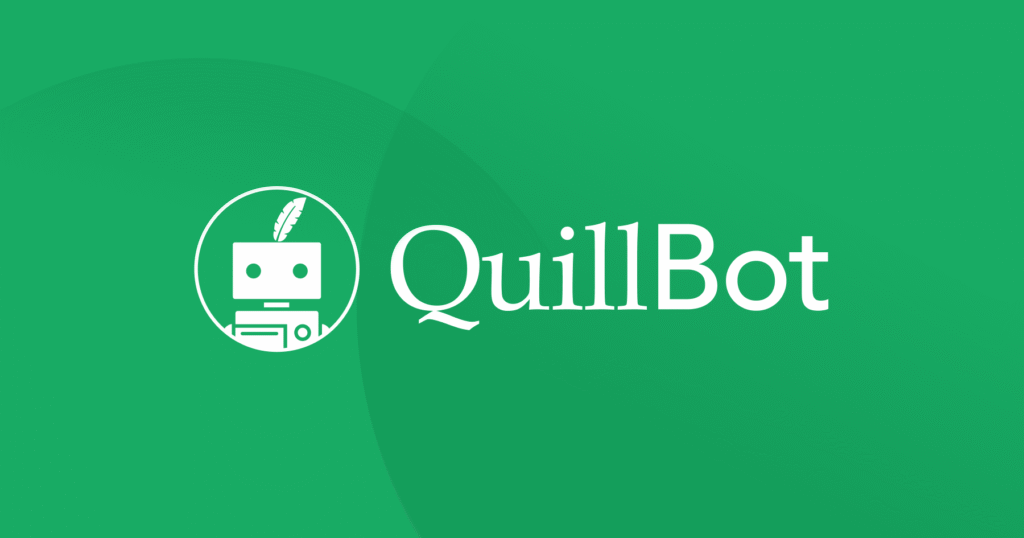
What is QuillBot?
QuillBot is an AI-driven writing assistant that specializes in paraphrasing, grammar checking, summarizing, and citation generation. Launched in 2017, QuillBot has quickly grown into one of the most used writing tools, helping millions of users improve their writing across different platforms.
Unlike simple paraphrasing apps, QuillBot uses advanced AI algorithms to understand the meaning of your sentences and then rewrite them in a natural, plagiarism-free way.
Key Features of QuillBot
Here are the standout features that make QuillBot one of the best AI writing assistants in 2025:
1. Paraphrasing Tool
QuillBot’s paraphraser allows you to rewrite sentences, paragraphs, or even entire articles while maintaining the original meaning. It offers multiple writing modes such as Standard, Fluency, Creative, Formal, Shorten, and Expand.
2. Grammar Checker
The built-in grammar checker helps fix grammar, spelling, and punctuation mistakes instantly, making your writing more professional.
3. Summarizer
QuillBot can generate concise summaries of long texts, research papers, or articles—perfect for students and researchers.
4. Plagiarism Checker (Premium feature)
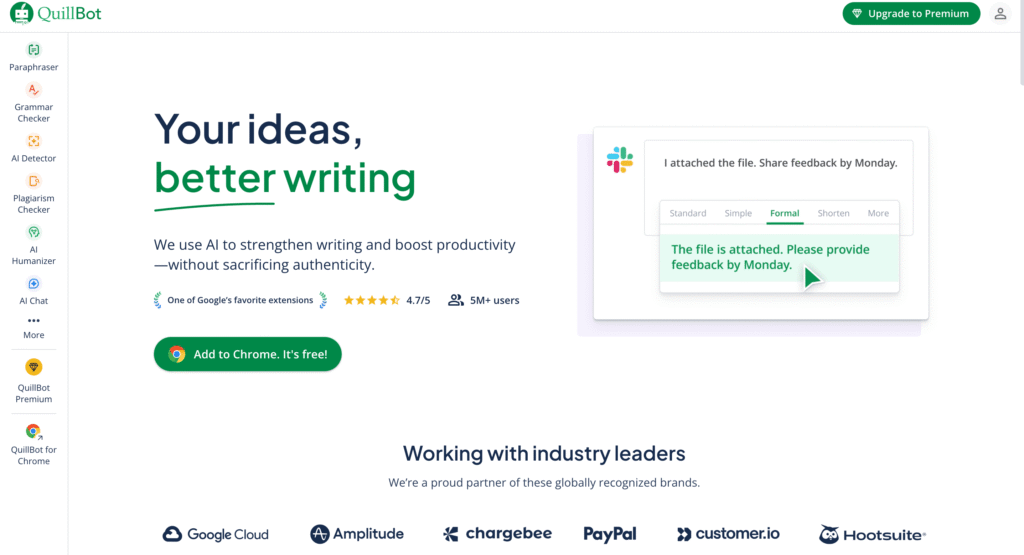
To ensure originality, QuillBot provides a plagiarism checker that scans your content against billions of sources.
5. Citation Generator
Students love QuillBot’s citation tool, which can create citations in APA, MLA, and Chicago styles automatically.
6. Word Flipper & Synonyms
You can adjust the level of synonyms used in your paraphrased content with QuillBot’s Word Flipper slider.
7. Multi-Platform Support
QuillBot works as a web app, a Chrome extension, and also integrates with Microsoft Word and Google Docs, making it accessible anywhere.
QuillBot Pricing Plans
QuillBot offers both free and premium options:
- Free Plan – Allows limited paraphrasing (125 words at once), basic grammar checking, and summarizer access.
- Premium Plan – Costs around $8.33/month (billed annually). Offers unlimited paraphrasing, advanced modes, plagiarism checker, and faster processing.
Pros and Cons of QuillBot
✅ Pros:
- Powerful AI-based paraphrasing.
- Multiple writing styles (formal, creative, etc.).
- Free plan with essential features.
- Excellent summarizer and citation tools.
- Easy to use with Word, Docs, and browser extensions.
❌ Cons:
- Free version has word limits.
- Plagiarism checker is only available in Premium.
- May sometimes change tone if not reviewed carefully.
Who Should Use QuillBot?
QuillBot is ideal for:
- Students & Researchers – For paraphrasing assignments, essays, and creating citations.
- Bloggers & Content Writers – To rewrite and improve content for SEO.
- Freelancers – To deliver plagiarism-free work to clients.
- Professionals – For polishing emails, reports, and official documents.
Final Verdict – Is QuillBot Worth It in 2025?
Yes, QuillBot is absolutely worth it in 2025. With its advanced AI, powerful paraphrasing modes, summarizer, and grammar checker, it saves time and effort while improving the quality of your writing.
The free plan is a great starting point for casual users, while the Premium plan offers excellent value for students, writers, and professionals who need unlimited access and plagiarism checking.
If you are looking for a smart, reliable, and affordable AI writing assistant, QuillBot is one of the best choices available today.
next blog..WordPress