Notion AI Review 2025 – In today’s digital-first world, productivity tools have become essential for students, professionals, and businesses. One platform that has gained immense popularity is Notion, a powerful all-in-one workspace for notes, tasks, and collaboration. But with the launch of Notion AI, the platform has gone a step further by integrating artificial intelligence to make content creation, organization, and productivity smarter and faster.
In this review, we’ll explore what Notion AI is, its key features, how it works, its pricing in 2025, advantages, limitations, and whether it’s worth using.
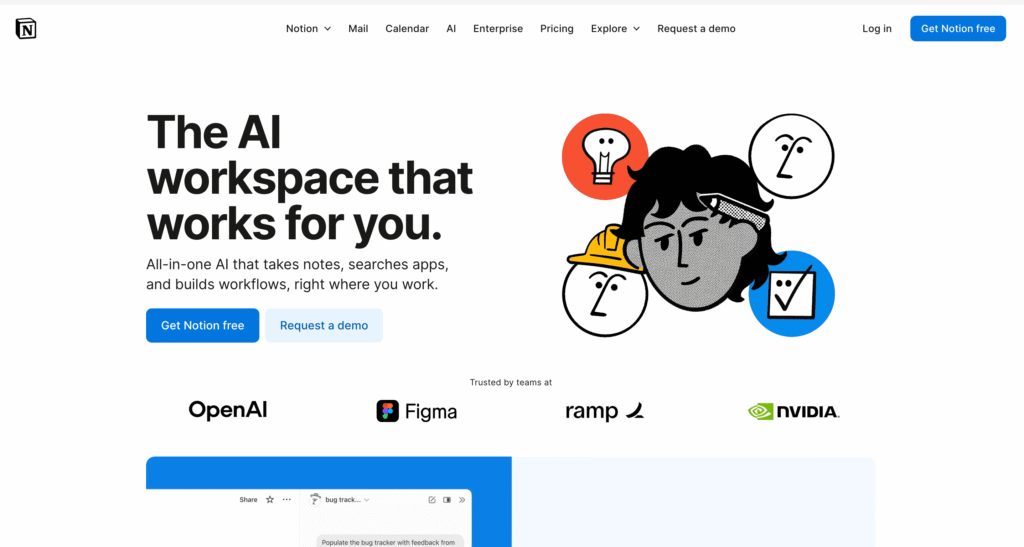
What is Notion AI?
Notion AI is an AI-powered assistant built directly into the Notion workspace. It helps users with writing, brainstorming, summarizing, and task automation. Unlike standalone AI tools, Notion AI works seamlessly inside your existing Notion documents and databases, making it an all-in-one productivity and writing companion.
Whether you’re drafting blog posts, managing projects, or creating study notes, Notion AI enhances your workflow by automating repetitive tasks and boosting creativity.
Key Features of Notion AI
- AI-Powered Writing Assistance
- Helps generate blog posts, essays, reports, and social media content.
- Offers grammar corrections, rephrasing, and tone adjustments.
- Summarization & Insights
- Summarizes long documents, meeting notes, or research papers.
- Provides key takeaways for faster understanding.
- Brainstorming Ideas
- Generates content ideas, outlines, and creative suggestions.
- Perfect for writers, students, and entrepreneurs.
- Task Automation
- Converts meeting notes into to-do lists.
- Helps prioritize tasks and deadlines automatically.
- Language Translation
- Translates content into multiple languages instantly.
- Useful for global teams and multilingual projects.
- Data Organization
- Works with Notion databases to create summaries and quick overviews.
- Streamlines knowledge management for teams and businesses.
- Seamless Integration
- Fully embedded inside Notion—no need for third-party plugins.
- Works across desktop, mobile, and web apps.
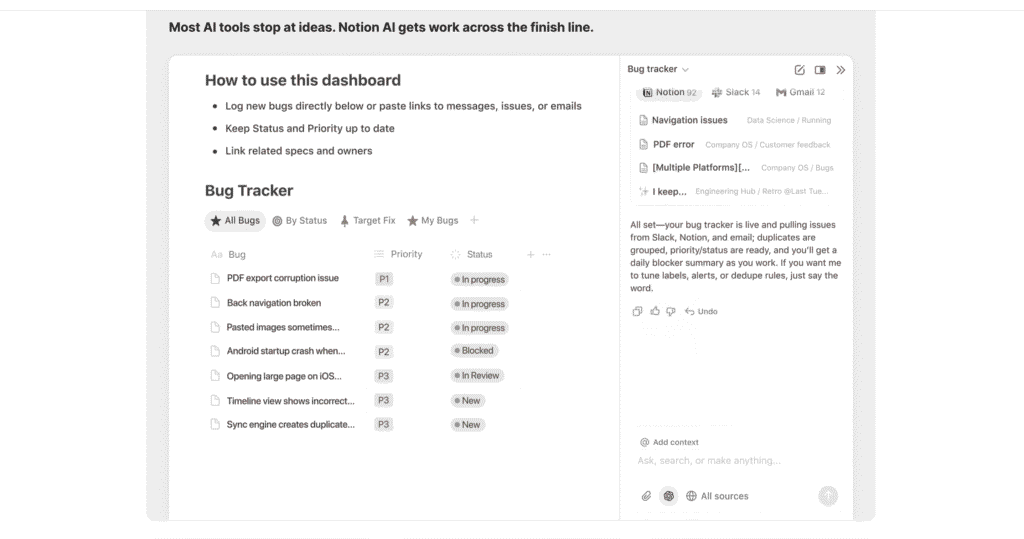
How Notion AI Works
Using Notion AI is simple and intuitive:
- Open your Notion workspace.
- Create or open a page where you want to work.
- Type
/aior highlight text and choose an AI action. - Ask Notion AI to generate, summarize, rewrite, or translate content.
- Review the suggestions and customize them to your needs.
For example, if you have lengthy meeting notes, you can select them and ask Notion AI to create a summary with action items. Within seconds, you’ll get a structured overview that saves time and boosts productivity.
Advantages of Notion AI
- All-in-One Workspace – Combines productivity and AI writing in one platform.
- Saves Time – Summarizes, rewrites, and generates content quickly.
- Boosts Creativity – Provides ideas and brainstorming help.
- Enhances Collaboration – Helps teams stay aligned with summaries and task automation.
- Beginner-Friendly – No coding or complex setup required.
- Cross-Platform Support – Works on desktop, mobile, and web.
Limitations of Notion AI
- Subscription Required – Full AI features are available only on paid plans.
- Not a Standalone AI Tool – Works only inside Notion, not outside the platform.
- Occasional Inaccuracies – Like all AI tools, outputs may need human editing.
- Internet Required – Notion AI functions only with an active connection.
Pricing in 2025
Notion AI comes as an add-on to Notion’s standard plans:
- Notion Free Plan – Access to basic workspace features, but limited AI credits.
- Notion Plus Plan ($8/month per user) – Affordable option with AI add-ons.
- Notion Business Plan ($15/month per user) – Best for teams with AI-powered collaboration.
- Notion AI Add-on ($10/month) – Can be added to any plan for unlimited AI access.
Compared to using multiple separate tools for writing, project management, and collaboration, Notion AI offers excellent value for money.
Who Should Use Notion AI?
- Students – For note-taking, summarizing study materials, and essay writing.
- Professionals – To automate reports, meeting notes, and project updates.
- Writers & Bloggers – For brainstorming, outlining, and content drafting.
- Entrepreneurs & Startups – To manage tasks, create pitches, and organize workflows.
- Teams & Businesses – For collaborative workspaces powered by AI insights.
Final Verdict – Is Notion AI Worth It in 2025?
Yes!
Notion AI is a game-changer for productivity and content creation. It combines the best of project management, note-taking, and AI writing assistance in a single platform. While it may not fully replace specialized AI writing tools, its seamless integration within Notion makes it extremely valuable for students, professionals, and teams.
If you want to save time, organize smarter, and write better, Notion AI is one of the best tools you can use in 2025.
next review..