The Best Free Graphic Design Tool for Beginners and Professionals When it comes to creating eye-catching graphics, presentations, and social media posts, Canva has become one of the most popular online design tools in the world.
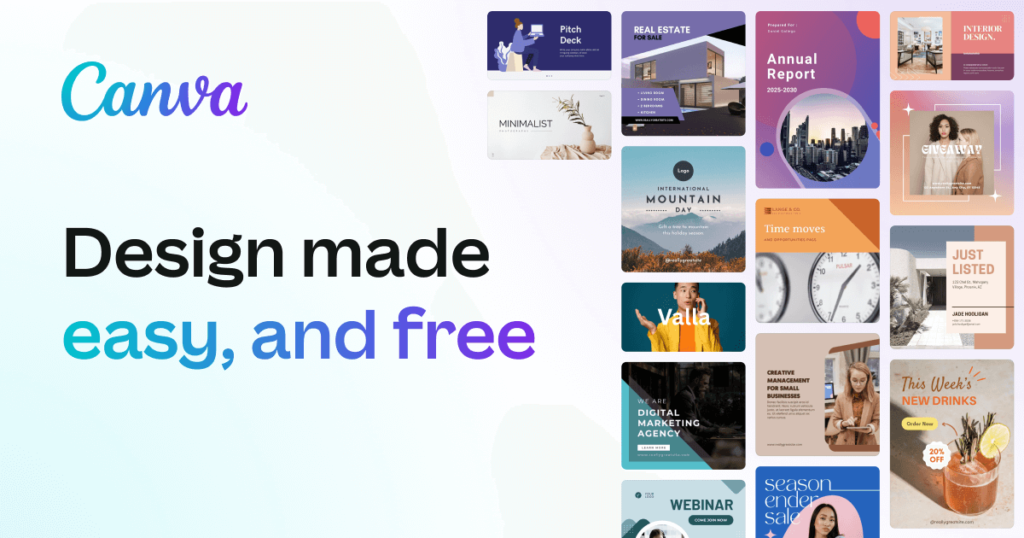
Whether you are a beginner with no design experience or a professional looking for quick templates, Canva offers everything you need in one platform. In this detailed Canva review 2025, we will cover its features, pricing, pros and cons, and why it has become the go-to design software for millions of users.
What is Canva?
Canva is a free-to-use online graphic design platform that allows users to create social media graphics, presentations, posters, business cards, logos, videos, and much more. Launched in 2013, Canva has grown into a global design platform with over 150 million active users across 190+ countries.
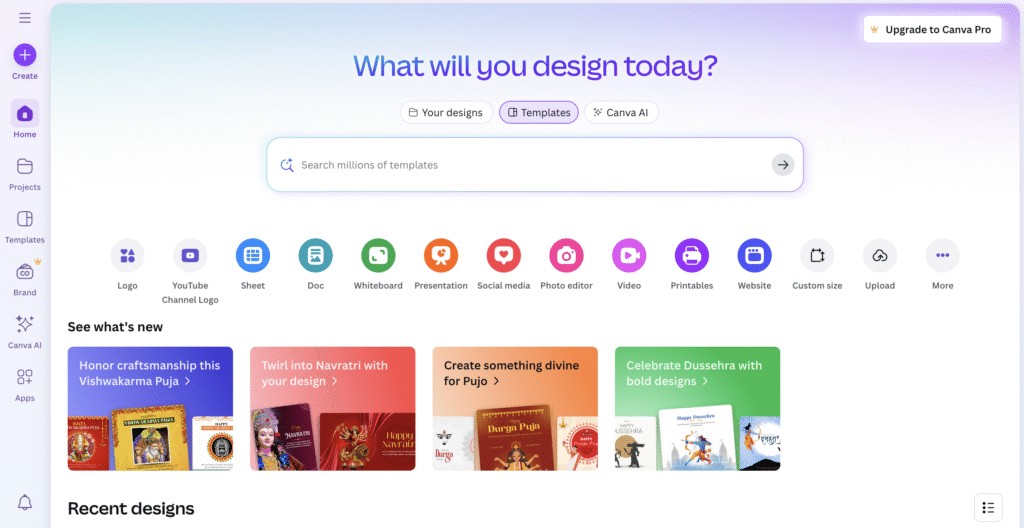
Unlike complicated software like Adobe Photoshop or Illustrator, Canva is extremely beginner-friendly. You don’t need advanced skills to start creating beautiful designs. With its drag-and-drop editor and thousands of ready-made templates, anyone can design professional-level graphics within minutes.
Key Features of Canva
Here are some of the best features of Canva that make it stand out from other design tools:
1. Thousands of Templates
Canva offers over 600,000 free templates across categories such as business, education, social media, marketing, and personal use. This makes it easy to pick a design and customize it in seconds.
2. Drag-and-Drop Editor
The interface is super simple. You just drag elements like images, text, shapes, or icons and drop them into your design. No need to learn complex editing tools.
3. Free Stock Photos and Elements
Canva provides access to millions of free stock photos, illustrations, videos, and icons that you can use in your designs without worrying about copyright issues.
4. Brand Kit and Collaboration
Businesses and teams can use Canva’s Brand Kit to store logos, brand colors, and fonts for consistent design. The collaboration feature also allows multiple users to edit the same project in real time.
5. Video and Animation Tools
Canva is not limited to static designs. You can also create animated graphics, video ads, YouTube intros, and even edit short videos directly inside the platform.
6. Canva Print
One of the unique features is Canva Print, which allows you to print your designs as business cards, posters, or flyers and get them delivered to your doorstep.
Canva Pricing Plans
One of the biggest advantages of Canva is that it offers a free forever plan with tons of features. However, there are also paid plans for more advanced needs:
- Canva Free – Access to thousands of templates, free elements, and basic editing.
- Canva Pro – Costs around $12.99/month, includes premium templates, brand kit, advanced features, and 100+ million stock photos.
- Canva for Teams – Best for businesses, allows team collaboration with workflow tools.
For students and educators, Canva also offers a free education plan with premium features.
Pros and Cons of Canva
✅ Pros:
- Extremely easy to use, even for beginners.
- Huge collection of templates and stock resources.
- Free plan is enough for most personal users.
- Works on web, Android, and iOS.
- Great collaboration tools for teams.
❌ Cons:
- Limited customization compared to Photoshop/Illustrator.
- Some premium elements are locked behind the Pro plan.
- Internet connection required for most features.
Who Should Use Canva?
Canva is perfect for:
- Students and Teachers – For creating assignments, presentations, and infographics.
- Content Creators & Bloggers – To design YouTube thumbnails, Instagram posts, and Pinterest graphics.
- Small Businesses – For marketing materials, logos, and branding.
- Freelancers – To quickly deliver designs without investing in expensive software.
Final Verdict – Is Canva Worth It in 2025?
Yes, absolutely! Canva is one of the best free design tools available today. It saves time, money, and effort while still allowing users to create professional-quality designs. For beginners, the free plan is more than enough, and for professionals or businesses, the Canva Pro plan is totally worth the investment.
If you are looking for an all-in-one design tool that is easy to use, affordable, and powerful, Canva should be your first choice.